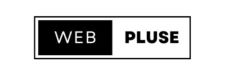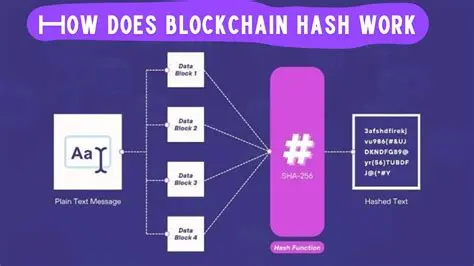Cryptocurrency Payments Integration: The use of cryptocurrencies as a form of payment is growing in popularity in today’s digital economy. Companies are increasingly looking for ways to accept Bitcoin, Ethereum, and other digital currencies, especially those that have an online presence. Thanks to numerous plugins, incorporating cryptocurrency payments on your WordPress website is now simpler than ever. We will discuss the top WordPress plugins for integrating cryptocurrency payments in this blog, which will enable you to safely take virtual currencies and provide your clients more options.

Table of Contents
Toggle1. Cryptocurrency Payment Gateway for WooCommerce
Bitcoin Payment Gateway for WooCommerce, one of the best options available for WordPress users, enables easy bitcoin payments straight into your wallet without the need for middlemen.
Important characteristics:
- Accepts a variety of cryptocurrencies, including Litecoin, Ethereum, and Bitcoin.
- Wallet payments made directly, eschewing intermediary services.
- No costs for transactions.
- WooCommerce integration made simple.
Why Apply It? This plugin is affordable for small businesses since it provides an easy method of accepting cryptocurrencies without requiring third-party processors.
Download Link: Cryptocurrency Payment Gateway for WooCommerce
2. CoinGate for WooCommerce
A popular payment gateway that supports more than 50 different cryptocurrencies is CoinGate. You can quickly take cryptocurrency payments and convert them to fiat currencies like USD or EUR thanks to its WooCommerce connection.
Important characteristics:
- Takes a broad variety of cryptocurrencies.
- Instantaneous fiat to crypto conversion.
- Minimal fees for transactions.
- Safe and prompt payments.
- Options for refunds.
Why Apply It? For retailers who want to give their consumers the option to pay with digital currencies while reducing their exposure to volatility in the bitcoin market, this is perfect.
Download Link: CoinGate for WooCommerce
3. BTCPay for WooCommerce
An open-source, self-hosted cryptocurrency payment processor is BTCPay for WooCommerce. It gives companies the option to take payments using Lightning Network and Bitcoin without involving a third party.
Important characteristics:
- No charges for processing.
- Support for the Lightning Network and Bitcoin.
- Total command over your money.
- Self-hosted for extra protection.
- GDPR compliance.
Why Apply It? For individuals seeking a decentralised payment solution in which they retain complete control over transactions and data, BTCPay is ideal.
Download Link: BTCPay for WooCommerce
4. CoinPayments.Net Payment Gateway for WooCommerce
CoinPayments.Net is one of the biggest cryptocurrency payment gateways, supporting more than 2,000 cryptocurrencies. Businesses can take payments from a variety of digital currencies thanks to its WooCommerce plugin.
Important characteristics:
- Enables dozens of different cryptocurrencies.
- Minimal fees for transactions.
- WooCommerce integration for a smooth checkout process.
- Automatic conversion to USDT or other stablecoins.
- Worldwide payment assistance.
Why Apply It? CoinPayments.Net is a great option if your company serves a global clientele because of its extensive support for numerous currencies and simple fiat conversion.
Download Link: CoinPayments.Net Payment Gateway
5. NOWPayments – Crypto Payment Gateway
Supporting more than 100 cryptocurrencies, NOWPayments is a straightforward, non-custodial cryptocurrency payment gateway. Secure transactions are guaranteed, and WordPress integration is simple.
Important characteristics:
- Direct wallet payments that are not custodial.
- Allows for more than 100 cryptocurrencies.
- Automatic conversion between money and stablecoin.
- Support for donations and subscriptions.
- Setup that is easy to use.
Why Apply It? Businesses seeking flexibility, wide cryptocurrency acceptance, and direct wallet payments without middlemen would find NOWPayments ideal.
Download Link: NOWPayments
6. GoURL – Bitcoin Payment Gateway & Paid Downloads
Popular Bitcoin payment gateway GoURL was created specifically for WordPress. Because it allows additional monetisation strategies like memberships and paid downloads, it can be used in a variety of scenarios.
Important characteristics:
- Takes Litecoin, Bitcoin Cash, Bitcoin, and other cryptocurrencies.
- No banking account is required.
- Possibilities for membership and paid download monetisation.
- Possibilities for anonymous payments.
- No extra costs.
Why Apply It? GoURL is excellent for websites who wish to take cryptocurrency payments and provide premium digital content through downloads or subscriptions.
Download Link: GoURL Bitcoin Payment Gateway
7. PayPal + Bitcoin for WooCommerce
The PayPal + Bitcoin for WooCommerce plugin is a fantastic option for companies that wish to provide both conventional and cryptocurrency payment methods. It enables you to incorporate Bitcoin and PayPal into your WooCommerce checkout process.
Important characteristics:
- Accepts both PayPal and Bitcoin.
- Using a single API key makes setup simple.
- Options for converting currencies.
- Seamless integration with WooCommerce.
Why Apply It? This plugin offers a flexible solution to serve both kinds of consumers that utilise cryptocurrency and PayPal without requiring other plugins.
Download Link: PayPal + Bitcoin for WooCommerce
Conclusion: Cryptocurrency Payments Integration
By adding bitcoin payment alternatives to your WordPress website, you may increase the size of your clientele and strengthen the long-term viability of your company. There is a plugin that can meet your needs, regardless of whether you want to accept a variety of digital currencies or just basic Bitcoin payments.
Select a plugin based on your unique needs, such as self-hosted solutions, minimal transaction fees, or compatibility for various cryptocurrencies. You may grow your company and remain ahead of the curve in digital payments by integrating bitcoin payments into your website.
References:
Checkout some other blogs:
- How to Monetize WordPress Blog with Affiliate Marketing
- How to Easily Build a Membership Site in WordPress: A Step-by-Step Guide
- How to Secure Web Application Against the Latest Cyber Threats: A Complete Guide
- Top 5 Lightweight WordPress Themes for Faster Website Load Time
- 10 Essential WordPress Plugins for 2024 You Should Install Now
- How to Monetize WordPress Blog with Affiliate Marketing
- WordPress Site on Web 3.0: The Ultimate Guide to Getting Started
- How to Easily Create an NFT Marketplace Using WordPress Plugins