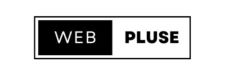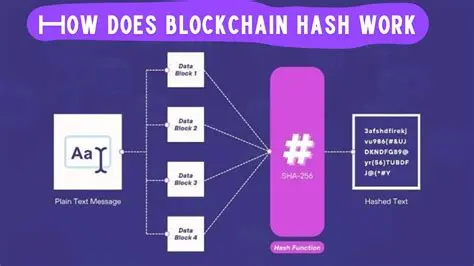Secure Web Application: In today’s digital age, web applications are a must-have for businesses. However, as their importance grows, they are also becoming a primary target for cybercriminals. Protecting your web applications against the latest cyber threats is critical to maintaining data integrity, protecting user data, and ensuring business continuity. This guide will guide you through the latest cybersecurity strategies to help protect your applications from evolving threats.

Table of Contents
ToggleWhy Web Application Security Is Crucial
As more businesses move online, the risk of cyberattacks has increased significantly. Hackers continue to evolve their strategies by targeting vulnerabilities in web applications to steal data, compromise user accounts, or disrupt services. A data breach can damage your reputation, lead to liability, and lead to financial loss, so it’s important to have good security.
1. Recognize the Latest Cyber Threats
In order to properly safeguard your online application, you must be aware of the following prevalent and harmful cyberthreats:
- SQL Injection (SQLi): A common attack known as SQL Injection (SQLi) involves inserting malicious code into database queries used by an application to gain unauthorised access to private data.
- Cross-Site Scripting (XSS): In this attack, malicious scripts are injected into websites by hackers, who then wait for unwary users to run them in order to steal confidential information or alter user sessions.
- Distributed Denial of Service (DDoS): Floods your web application with traffic, making it sluggish or non-responsive.
- Cross-Site Request Forgery (CSRF): This attack deceives users into carrying out undesirable actions on their accounts, which frequently results in unlawful transactions or changes to data.
- Man-in-the-Middle (MITM): When hackers intercept user data and your online application, they can obtain sensitive data, such as login passwords.
2. Adopt Secure Coding Practices
Secure coding techniques are the foundation of strong web security. Developers should always follow recommended procedures, such as:
- Input Validation: User inputs should never be naively trusted. To protect against XSS and SQL injection attacks, always validate and sanitise data.
- Parameterised Queries: To safeguard your database and stop dangerous code from running, use parameterised queries.
- Error Handling: Require error messages to provide as little information as possible. To prevent giving away information to possible attackers, internal problems should be recorded discreetly and users should only see generic notifications.
3. Enforce HTTPS with SSL/TLS Encryption
Enforcing HTTPS is one of the easiest and most effective ways to secure your web application. Data sent between your users and the server is encrypted by an SSL (Secure Sockets Layer) certificate, shielding it from Man-in-the-Middle (MITM) attacks.
- Get an SSL certificate to convert your website from HTTP to HTTPS, encrypting all traffic and giving visitors peace of mind about the security of their data.
Turn on HTTP Strict Transport Security (HSTS): Protocol downgrade assaults are less likely as a result of this policy, which compels browsers to only use secure HTTPS connections.
4. Install a Web Application Firewall (WAF)
Your web application and incoming traffic are separated by a Web Application Firewall (WAF). Before harmful traffic enters your application, it assists in identifying and thwarting DDoS attacks, XSS attacks, and SQL injections.
- Employ cloud-based WAFs: Platforms such as Cloudflare and AWS Shield provide simple-to-install WAF solutions that give instantaneous defence against typical online attacks.
- Automated Threat Detection (WAF): A WAF keeps an eye out for unusual activity and will block malicious requests while letting authorised users see your website
5. Enable Multi-Factor Authentication (MFA)
Use multi-factor authentication to safeguard the accounts of your users (MFA). You may greatly lower the chance of unwanted access by requiring a second form of authentication, like an OTP (one-time password) or biometric verification.
- SMS and Authenticator Apps: To provide an additional degree of protection, use MFA with SMS verification or apps like Google Authenticator.
- Biometric Authentication: Encourage users to enable face recognition or fingerprint authentication for account access for even greater security.
6. Conduct regular security audits and penetration tests
Finding vulnerabilities in your online application requires regular security audits. In example, penetration testing enables you to mimic cyberattacks and identify potential vulnerabilities before hackers take use of them.
- Automated Security Tools: To check for common vulnerabilities, such as SQL injections and XSS, use automated tools like OWASP ZAP or Acunetix.
- Employ Moral Hackers: Penetration testing by ethical hackers or outside security providers might find vulnerabilities that automated techniques might miss.
7. Keep Software and Dependencies Updated
Cyberattacks target software components that are out of date. Updating your web application, its framework, and all external libraries can stop hackers from taking advantage of vulnerabilities that are already known to exist.
- Make use of Dependabot: Dependabot is a tool that can automatically search your project for out-of-date dependencies and alert you to updates.
- Regular Server Maintenance: Make sure the most recent security updates are installed on your hosting platforms, operating systems, and web servers.
8. Set Up Intrusion Detection Systems (IDS)
Network traffic is observed by intrusion detection systems (IDS) in order to spot any unusual activities. If there is an attempt at intrusion, an IDS can notify you in real time so you can take immediate action.
- Network-Based IDS: These systems keep an eye on all network traffic and search for any patterns that might point to an intrusion.
- Host-Based IDS: These keep an eye on activities on specific servers and concentrate on anomalous or internal security-related activities.
9. Secure User Sessions
Preventing threats such as session hijacking requires secure management of user sessions. Here’s how to make sure the sessions in your web application are safe:
- Use Secure Cookies: To stop cookies from being intercepted or used as leverage in CSRF attacks, mark them as SameSite, HttpOnly, and Secure.
- Token-Based Authentication: To help prevent session hijacking, use safe token systems for session management, such as JWT (JSON Web Tokens).
10. Train Your Team in Cybersecurity Best Practices
In the end, security is only as robust as the individuals implementing it. Your development team and staff can assist prevent many frequent cyberattacks caused by human mistake by receiving regular cybersecurity training.
- Security Awareness Programmes: Hold regular training sessions and workshops covering the most recent developments in cybersecurity threats and secure coding techniques.
- Phishing Simulations: Teach staff members how to spot emails and communications that seem suspicious and may compromise private data.
Conclusion: Secure Web Application
Protecting your web applications from new cyber threats is an ongoing process that requires vigilance, new tools, and best practices. By implementing these strategies, such as using HTTPS, enabling MFA, installing a WAF, and performing regular security checks, you can reduce the risk of cyberattacks. As threats continue to evolve, awareness and effective cybersecurity are critical to protecting your data and your users.
References
Check these blogs also:
- The Psychology of Color in Web Design: How to Positively Influence Users
- How Progressive Web Apps (PWAs) Are Powerfully Shaping the Future of Web Development
- Top 5 Front-End Frameworks for Building Fast, Responsive Websites in 2024
- How to Monetize WordPress Blog with Affiliate Marketing
- How to Easily Build a Membership Site in WordPress: A Step-by-Step Guide
- WordPress Site on Web 3.0: The Ultimate Guide to Getting Started