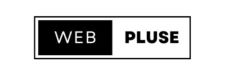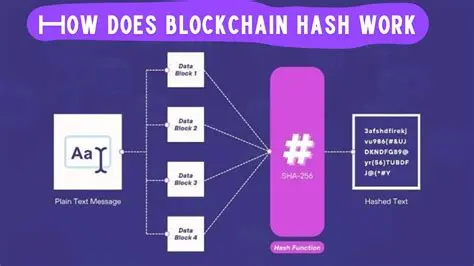Mobile users account for the majority of website traffic in today’s digital environment. Because of this, Google’s algorithm favours mobile-friendly websites, thus WordPress website owners must make sure their sites are mobile-friendly. If you do not make your website responsive, you risk losing potential customers and getting ranked lower in search engine results pages (SERPs).
This tutorial will walk you through every step required to make sure your WordPress website is mobile friendly and easily passes Google’s Mobile Friendly Test Site.

Table of Contents
ToggleWhy Mobile Optimization is Critical for SEO
Let us first discuss why mobile optimisation is so important for search engine optimisation (SEO) and overall website performance before moving on to the procedures.
An Increase in Mobile Use
In several businesses, mobile traffic has surpassed desktop usage, growing at an exponential rate. Recent figures show that mobile devices account for over 60% of all online traffic. Unresponsive websites miss out on a significant amount of visitors, which raises their bounce rates and decreases their conversion rates.
Google’s Indexing for Mobile First
As of right now, Google indexes and ranks pages primarily using their mobile version. This practice is known as mobile-first indexing. This change implies that in order to rank higher on search engines, mobile optimisation is now required, not just recommended.
Related Reading: How to Speed Up Your WordPress Site with Core Web Vitals Optimization
Google’s Test Site for Mobile Users
You can use Google’s Mobile Friendly Test Site as a tool to assess how well your website functions on smaller screens. Your WordPress website is probably mobile-friendly if it passes this test. However, failing this test may lead to a worse ranking, which has an immediate effect on user engagement and traffic.
How to Use Google’s Mobile Friendly Test Site
The Mobile Friendly Test Site tool from Google is simple to use and easy to navigate. This is how to apply it:
- Go to the Mobile-Friendly Test on Google: Visit the Mobile-Friendly Test Site for Google.
- Put the URL of your website here: Enter the URL of your website in the supplied text field and select “Test URL.”
- Examine the Outcomes: The programme will evaluate your website and offer findings. Either it will declare your website mobile-friendly or it will highlight particular problems that require attention.
- Do not worry if your website does not pass the test. You may fix the problems and make sure your WordPress website passes the mobile-friendly test by following these steps.
Step 1: Choose a Mobile-Responsive WordPress Theme

Building a WordPress website that is mobile-friendly starts with a theme that is responsive to mobile devices. You may quickly increase your chances of passing Google’s mobile-friendly test site by selecting the appropriate theme.
What Constitutes a Mobile-Responsive Theme?
The design, photos, and content of your website are automatically adjusted by a mobile-responsive theme to fit the screen size of the device being used. This guarantees that visitors to your website, whether on a laptop, tablet, or smartphone, can traverse it with ease.
How to Choose a Mobile-Responsive Theme
Go to the WordPress Theme Directory and filter the themes according to mobile responsiveness to choose a mobile-responsive theme. The following are a few of the top mobile-responsive themes:
- Astra: This theme is ideal for mobile optimisation because it is quick, light, and totally customisable.
- GeneratePress is a great option for mobile websites because of its speed and simple design.
- Another incredibly configurable theme that works well on mobile devices is OceanWP.
Pro Tip: Before deploying a theme live on your WordPress website, make sure it is responsive on mobile devices by utilising Google’s Mobile Friendly Test Site.
Related Reading: Top 5 Lightweight WordPress Themes for Faster Website Load Time
Step 2: Optimize Images for Mobile Devices
Website speed is greatly impacted by images, particularly on mobile devices. Big, uncompressed photos can cause your website to load slowly, which will negatively impact user experience and search engine rankings.
Why Mobile Image Optimisation Is Important
Compared to desktop computers, mobile devices frequently have slower network connections. Large photos on your website will cause it to load more slowly on mobile devices, increasing bounce rates. By making sure your photos load rapidly, you can enhance both SEO and user experience.
How to Make Your Test Site’s Images More Mobile-Friendly
- Choose the Correct File Format: For the best compression without compromising quality, use file formats like WebP, JPEG, and PNG.
- Compress photographs: To reduce the size of photographs without sacrificing quality, use programmes like TinyPNG or plugins like Smush or ShortPixel.
- Use lazy loading to improve the speed at which your website loads on mobile devices. This technique makes sure that graphics only load when they are visible.
Suggested Plugins for Enhancing Images
- Smush: As you submit photos to your WordPress website, it automatically optimises and reduces their size.
- Imagify: Provides new and old images with one-click image optimisation.
Related Reading: How to Secure Your WordPress Site with Free Tools and Plugins
Step 3: Enable Accelerated Mobile Pages (AMP)
An open-source framework called AMP (Accelerated Mobile Pages) was created to hasten the transmission of content to mobile devices. It eliminates extraneous components to give mobile users a quicker, more efficient experience.
Benefits of AMP for WordPress Sites
- Faster Loading Speeds: AMP greatly accelerates page loads, which is beneficial for WordPress sites with plenty of content, such as news or blogs.
- SEO Boost: AMP-enabled pages are favoured by Google and frequently appear higher in mobile search results.
- Better User Experience: Users are more likely to stay on your website longer when it loads more quickly, which lowers bounce rates and boosts engagement.
How to Boost Your WordPress Website with AMP
- Install the AMP Plugin: Making AMP available on your website is made easier with the official AMP for WordPress plugin.
- Set up the AMP Settings: Once installed, adjust the parameters to fit the style and features of your website.
- Examine AMP Pages: Verify the functionality of your AMP pages with Google’s AMP Test Tool.
Pro Tip: To ensure that your AMP pages are mobile-friendly, do not forget to test them on Google’s Mobile Friendly Test Site.
Step 4: Use a Mobile-Friendly Page Builder
Making use of a mobile-friendly page builder can greatly enhance your WordPress site’s responsiveness on mobile devices. There are built-in tools in page builders like Divi and Elementor that help you make sure your website looks fantastic on mobile devices.
Top Mobile-Friendly Page Builders for WordPress Elementor:
- Elementor makes sure your pages are responsive with its drag-and-drop capability and choices for mobile optimisation.Divi: renowned for its adaptability and mobile configurations, Divi lets you preview and alter the way your pages look on smaller screens.
- Beaver Builder: Provides tools for optimising mobile design together with a simple and quick UI.
How to Make Pages Mobile-Friendly Employing Builder Pages
- Check Out Your Pages on a Mobile Device: To check how your pages appear on tablets and smartphones, use the mobile preview feature in the page builder.
- Modify Font Sizes and Spacing: Because mobile screens are smaller than desktop screens, make sure your font sizes, padding, and margins are all readable.
- Employ Mobile-Specific Components: It is possible to conceal specific features on mobile devices with many page builders, which improves user experience and speeds up load times.
Step 5: Optimize for Core Web Vitals
A set of measures called Google’s Core Web Vitals assesses the speed, interactivity, and stability of your website in particular. Passing the mobile-friendly test site and enhancing your SEO depend on these essentials.
Essentials of the Web and Mobile Optimisation
Core Web Vitals’ three primary metrics are as follows:
- Largest Contentful Paint (LCP): Indicates how rapidly your website loads its largest content piece, such as text or graphics. Aim for a lower than 2.5 second LCP score.
- initial Input Delay (FID): Calculates how long it takes for a website to react to its initial interaction with a user. Less than 100 milliseconds is considered a good FID score.
- Cumulative Layout Shift (CLS): Evaluates how steadily your page loads visually.
How to Improve Core Web Vitals on Mobile
- Optimise Page Speed: To speed up load times, cache your pages using plugins like W3 Total Cache or WP Rocket.
- Reduce the amount of JavaScript: Postpone non-essential JavaScript files to make sure the main content loads more quickly.
- Optimise CSS: To minimise file size and speed up load times, compress and minify CSS files.
Pro Tip: Use Google’s PageSpeed Insights tool to analyse your website and receive detailed advice for enhancing Core Web Vitals on mobile devices.
Step 6: Ensure Mobile-Friendly Navigation
Simple navigation is one of the most crucial elements of a WordPress website that is optimised for mobile devices. Users are more likely to abandon your website if they are unable to discover what they are looking for promptly.
Optimal Methods for Handheld Device Navigation
- Use a hamburger menu: Because it saves room and offers quick access to the whole menu of the website, a hamburger menu is a popular option for mobile navigation.
- Make Menus Easy to Understand: To minimise clutter and facilitate mobile user navigation, keep the number of menu options to a minimum.
- Include a Search Function: Adding a search bar to a mobile device enhances its usability by helping people locate what they are looking for quickly.
Mobile Navigation Plugins
- WordPress Mobile Menu: Enables you to design menus that are easily navigable by mobile users.
- Max Mega Menu: This plugin can assist in creating a mobile-friendly mega menu if your website has a lot of material.
Related Reading: Best Website Designing Tools for Free
Step 7: Minimize Pop-Ups on Mobile
On PCs, pop-ups can be a nuisance, but on mobile devices, they can be quite unpleasant. It is important to avoid using pop-ups on mobile devices or to make sure they do not interfere with the user experience because Google penalises websites that do so.
How to Use Pop-Ups on Mobile Devices
- Sensibly Exit-Intent Pop-Ups: To avoid interfering with the user’s surfing experience, these only show up when the user is ready to leavethe website.
- Make it Simple to Close Pop-Ups: Make sure the pop-up has an obvious “X” button that mobile users can utilise to close it.
- Limit Pop-Up Frequency: Steer clear of inundating users with pop-ups all at once in a single session.
Pro Tip: To make sure your pop-ups do not lower your mobile friendliness score, test them on Google’s Mobile Friendly Test Site.
Step 8: Improve Mobile Performance with Caching
Caching lowers server load and speeds up page loads, which can significantly enhance the performance of your WordPress site on mobile devices. Since that mobile users frequently have slower network connections, this is especially crucial for them.
Top WordPress Plugins for Caching
- WP Super Cache: A simple-to-use, free caching plugin that enhances website speed.
- W3 Total Cache: An effective caching plugin with several performance-enhancing choices.
- WP Rocket: A paid plugin that makes caching easier and speeds up websites in general.
Step 9: Test and Monitor Your Mobile Performance Regularly
It is crucial to test and keep an eye on the mobile performance of your WordPress website after making all these adjustments. To monitor your site’s performance on mobile devices, use tools like Google Analytics, Google Search Console, and Google’s Mobile Friendly Test Site.
Sites for Tracking Mobile Efficiency
- Google Search Console: Showcases any mobile usability problems and offers insights into how your website appears in mobile search results.
- Google Analytics: Provides information on user behaviour, bounce rates, and traffic from mobile devices to your website.
- GTMetrix: A website performance tool that lets you check the speed and responsiveness of your website on mobile devices.
Conclusion
It is now imperative that your WordPress website be optimised for mobile devices. You can make sure that your website not only works on mobile devices but also easily passes Google’s Mobile Friendly Test Site by following these instructions. This will raise user engagement, help you rank higher in search results, and provide your visitors a better overall experience.
You will quickly see a favourable effect on your site’s performance and ranks if you begin optimising now.
Related Reading: How to Learn AI Quickly: Best Introductory Courses with Minimal Effort