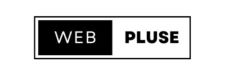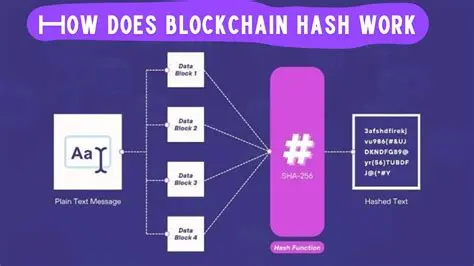Table of Contents
ToggleIntroduction
In the fast-evolving world of UX/UI design, efficiency and collaboration are key to success. Whether you’re a solo designer or part of a larger team, gathering and implementing feedback is an essential part of the design process. However, managing effectively can be challenging, especially when multiple stakeholders are involved. This is where a Design Feedback Tool becomes invaluable.
A Design Feedback Tool streamlines communication, enhances collaboration, and ensures design projects stay on track. In this blog, we’ll explore why a Design Feedback Tool is a must-have for UX/UI designers, how it benefits the design process, key features to look for, and some of the best tools available in the market today.

Why UX/UI Designers Need a Design Feedback Tool
1. Improved Collaboration with Teams and Clients
A Design Feedback Tool bridges the gap between designers, developers, clients, and other stakeholders. Instead of managing feedback through scattered emails, Slack messages, or spreadsheets, designers can use a centralized tool that organizes comments and suggestions efficiently.
Benefits:
- Real-time collaboration
- Eliminates miscommunication
- Provides a structured feedback process
2. Faster Iterations and Design Approvals
In traditional feedback workflows, designers often receive vague or conflicting feedback, leading to multiple revisions and delays. A Design Feedback Tool provides a structured way to gather precise feedback, reducing the number of iterations and speeding up the approval process.
Benefits:
- Reduces back-and-forth revisions
- Speeds up the approval cycle
- Enhances project efficiency
3. Clear and Contextual Feedback
Designers need actionable insights to refine their work. A Design Feedback Tool allows users to leave comments directly on design elements, making it easier for designers to understand and implement changes.
Benefits:
- Pinpointed feedback on specific elements
- Reduces ambiguity in feedback
- Ensures accuracy in revisions
4. Enhanced Productivity and Time Management
Managing multiple design projects can be overwhelming. A Design Feedback Tool helps designers prioritize tasks, track revisions, and manage deadlines effectively.
Benefits:
- Organizes design feedback in one place
- Helps in tracking revisions
- Saves time and effort
5. Better Version Control
With multiple team members working on a project, keeping track of design versions can be a nightmare. A Design Feedback Tool ensures that designers work on the latest version and maintain a clear revision history.
Benefits:
- Prevents working on outdated versions
- Provides an audit trail for changes
- Maintains a history of all feedback
Key Features to Look for in a Design Feedback Tool
When choosing a Design Feedback Tool, UX/UI designers should consider the following essential features:
1. Real-time Collaboration
The ability to receive instant feedback from team members, clients, and stakeholders is crucial for improving workflow efficiency.
2. Annotation and Commenting Tools
A tool that allows users to leave comments directly on designs makes it easier for designers to implement changes.
3. Version Control and History Tracking
Keeping track of different design versions ensures that no feedback gets lost and helps in monitoring changes over time.
4. Integration with Design Software
Seamless integration with popular design tools like Figma, Adobe XD, Sketch, and InVision can enhance workflow efficiency.
5. User Permissions and Access Control
Different stakeholders may need different levels of access. A tool with customizable permissions allows controlled access to ensure the right people provide feedback.
6. Automated Notifications and Reminders
Automated updates help keep all stakeholders informed about feedback requests, revisions, and approvals.
7. Cross-Device Compatibility
A tool that works across desktop and mobile devices ensures flexibility in accessing and providing feedback anytime, anywhere.

Best Design Feedback Tools for UX/UI Designers
Here are some of the best Design Feedback Tools that UX/UI designers can use to streamline their workflow:
1. Figma
Figma is a cloud-based design tool that allows real-time collaboration. It features built-in commenting, making feedback collection seamless.
2. InVision
InVision provides powerful prototyping and feedback tools that allow clients and team members to leave comments directly on designs.
3. Zeplin
Zeplin bridges the gap between designers and developers by providing clear design specifications along with feedback capabilities.
4. Marvel
Marvel is a user-friendly prototyping and feedback tool that enables quick design testing and iteration.
5. UserTesting
For UX designers looking for real-world feedback, UserTesting allows gathering insights from real users about design usability.
How to Effectively Use a Design Feedback Tool
1. Define Clear Feedback Guidelines
Setting clear expectations on how feedback should be given ensures that responses are structured and actionable.
2. Encourage Specific Feedback
Instead of vague comments like “Make this better,” encourage stakeholders to provide specific suggestions like “Increase the font size for better readability.”
3. Utilize Annotations and Screenshots
Visual feedback using annotation tools helps in pinpointing issues more effectively.
4. Organize and Prioritize Feedback
Not all feedback is equally important. Prioritize changes based on project goals and design best practices.
5. Keep Track of Revisions and Changes
Ensure that feedback is implemented correctly by tracking changes and maintaining a history of revisions.
Conclusion
A Design Feedback Tool is no longer just an optional add-on for UX/UI designers—it’s a necessity. From streamlining communication and reducing revisions to improving collaboration and boosting productivity, these tools help designers create user-centric designs efficiently.
By choosing the right Design Feedback Tool and using it effectively, UX/UI designers can ensure that their projects are completed faster, with higher quality, and with fewer roadblocks. If you haven’t already integrated a Design Feedback Tool into your workflow, now is the time to do so!
What’s Next?
Try out different Design Feedback Tools and see which one fits your workflow best. Your design process will never be the same again!
20+ Apps like Milanote for Writers: Tools to Organize Your Stories and Ideas