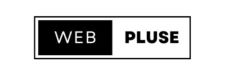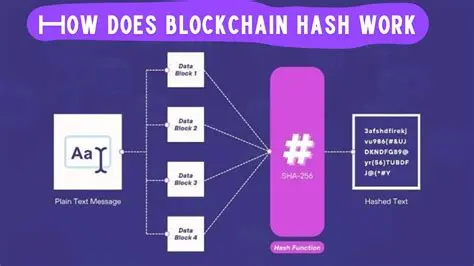In the digital age, setting up an NFT marketplace has become crucial for businesses, artists, and creators looking to use blockchain technology to monetise their creations. Developing an NFT marketplace is much simpler using WordPress, particularly with the availability of plugins that speed up the procedure.
We will go over how to quickly and simply construct an NFT marketplace with WordPress plugins in this comprehensive guide, making sure your website is successful and completely functional. We will go over the principles of NFTs, the reasons WordPress is the best platform, and the actions and plugins required to create your own NFT marketplace.
Table of Contents
ToggleWhat is an NFT Marketplace?
A decentralised network called an NFT (Non-Fungible Token) marketplace enables users to purchase, sell, and exchange NFTs—unique digital assets kept on the blockchain. These resources may consist of virtual property, music, digital art, and more.
NFT markets allow users to build, list, and trade NFTs in a transparent and safe environment by utilising blockchain technology, such as Ethereum or Binance Smart Chain. The stage has been set by well-known NFT marketplaces like Foundation, Rarible, and OpenSea, but more users are now keen to create their own NFT marketplaces for control over features and branding.
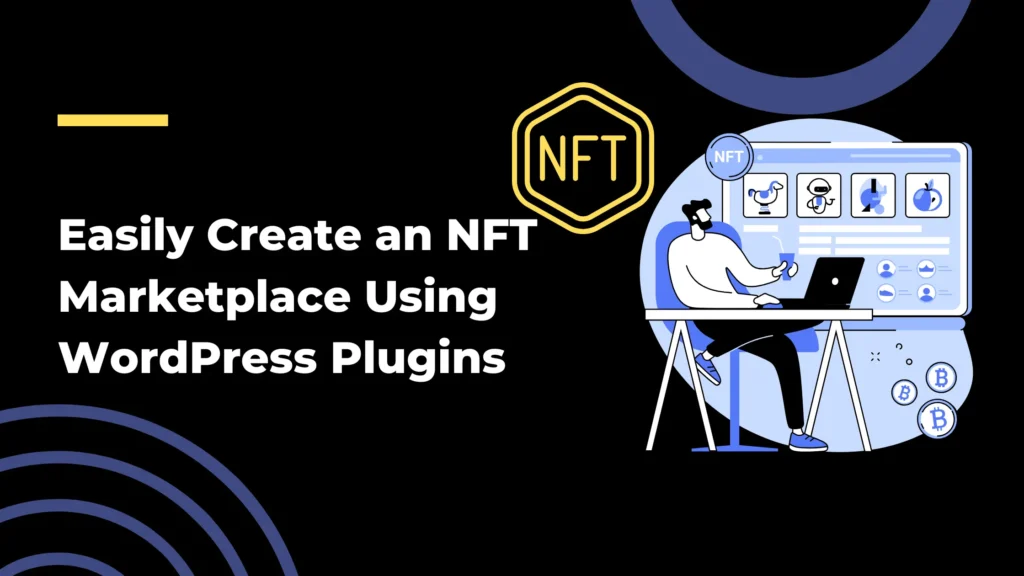
Why Use WordPress to Build an NFT Marketplace?
The most widely used content management system (CMS), WordPress, provides versatility, user-friendliness, and a vast plugin and theme library. WordPress is a great platform for creating an NFT marketplace for the following reasons:
Usability
WordPress is user-friendly even for those who are not proficient in coding. Developers are not necessary if you have access to drag-and-drop page builders and fully customisable themes to construct stunning websites.
Comprehensive Plugin Ecosystem
With the many plugins available for WordPress, you may add functionalities like NFT administration, cryptocurrency payments, and blockchain connectivity. The process of setting up an NFT marketplace is made easier by these plugins.
Possibilities for Customisation
You can use unique themes, layouts, and plugins to create an NFT marketplace that is tailored to your own requirements. With WordPress, you may build a marketplace that is specifically
Ability to Scale
WordPress websites are a great option for expanding NFT marketplaces since they can manage high traffic and transaction volumes.
Key Features of an NFT Marketplace
Understanding the necessary components of a completely operating NFT marketplace is crucial before moving further with the WordPress construction process.
- NFT Minting
The process of producing a one-of-a-kind digital asset and putting it on the blockchain is known as NFT minting. Users should be able to mint NFTs on your marketplace, after which they may be put up for sale. - Integration of Crypto Wallets
To purchase, sell, and exchange NFTs, users require a cryptocurrency wallet. Through wallet integration, customers can link their wallets to your marketplace for easy transactions (such as MetaMask or Trust Wallet). - Features of Listings and Auctions
Users should be able to list their NFTs for sale on your marketplace either in an auction style or at a set price. Bids from buyers increase engagement and sales prospects during an auction. - Safe Exchanges
Transactions are safe and transparent thanks to blockchain technology. To make these transactions possible, your marketplace needs to accept cryptocurrency payments like those made using Ethereum, Binance Coin, and other blockchain networks. - Individual Accounts
Any marketplace must enable users to manage their NFT collections and build profiles. This tool lets consumers manage their purchases and merchants display their work. - Options for Search and Filtering
A searchable and filterable marketplace enables customers to look through NFTs according to price, category, and other pertinent factors.
Step-by-Step Guide: How to Easily Create an NFT Marketplace Using WordPress Plugins
Now that you know exactly what elements an NFT marketplace ought to have, let us get started with using WordPress plugins to develop one. Here’s a thorough, step-by-step tutorial:
First, Configure Your WordPress Website
Building your NFT marketplace starts with putting up a WordPress website. Take these actions:
1.1 Select a Web Hosting Company
Select a dependable hosting company that can manage the volume of visitors and transactions on your marketplace. SiteGround, Kinsta, and Bluehost are a few outstanding choices.
1.2 Setup WordPress
Install WordPress after deciding on a hosting company. One-click WordPress installations are available from the majority of hosting companies, making the procedure quick and easy.
1.3 Select a Theme
The WordPress theme you choose should work with your NFT marketplace. You can personalise a multi-purpose theme to match the branding of your marketplace or choose a theme designed specifically for NFT.
Suggestions for Themes:
- Astra: Adaptable and lightweight.
- OceanWP: Extremely responsive and configurable.
- Neve: An incredibly performant theme for online platforms that is quick and light.
Related Reading: Top 5 Lightweight WordPress Themes for Faster Website Load Time
Installing NFT Plugins is Step 2
Installing WordPress plugins that enable NFT minting, blockchain integration, and cryptocurrency payments is necessary before you can start your own NFT marketplace. Here are a few suggested plugins:
WP Smart Contracts 2.1
With the help of WP Smart Contracts 2.1 plugin, you may generate NFT smart contracts right from the WordPress dashboard. Blockchain allows you to mint NFTs and launch digital asset auctions.
Qualities:
- Backs both Binance Smart Chain and Ethereum.
- Permits the development of smart contracts and NFTs.
- Users have the option to purchase at a set price or bid in auctions.

2.2 TokenPress
With the help of the WordPress plugin TokenPress, you may manage token-based content, like NFTs, on your website by integrating blockchain capabilities.
Qualities:
- Permits the minting of NFT.
- Combines WordPress with blockchain technology.
- Accommodates several blockchain networks.
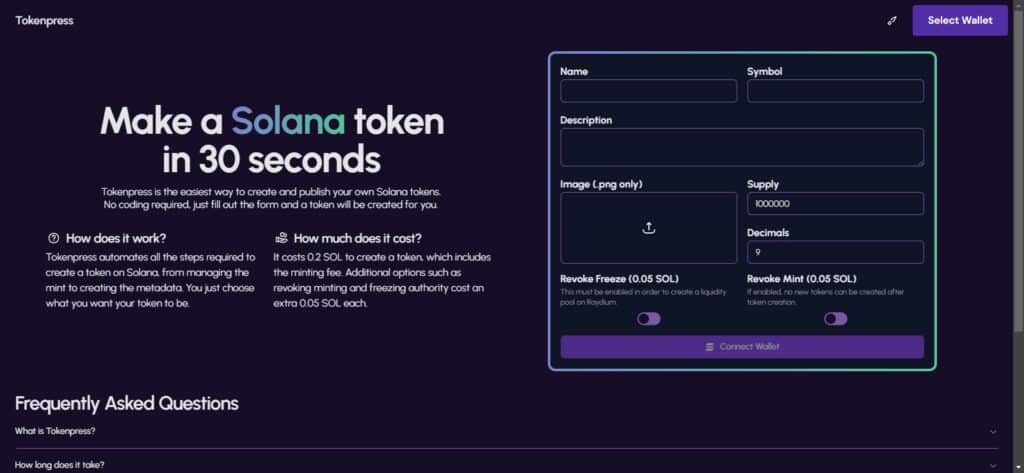
2.3 WooCommerce Payment Gateway for Cryptocurrencies
You may accept cryptocurrency payments on your WordPress website with this plugin. It is an essential part of an NFT marketplace where cryptocurrency transactions take place.
Qualities:
- Accepts Ethereum, Bitcoin, and other well-known cryptocurrencies.
- Seamless integration with WooCommerce.
- Provides blockchain-based payment confirmations.

Related Reading: Best WordPress Plugins for Cryptocurrency Payments Integration
Step 3: Integrate Your Cryptocurrency Wallet
Users’ bitcoin wallets must be connected in order for them to buy and sell NFTs on your marketplace. Wallet integration choices that are popular are as follows:
3.1 Integration of MetaMask
One of the most popular cryptocurrency wallets is MetaMask, which works well with a lot of WordPress NFT plugins. Permit users to log in using their MetaMask wallet by utilising the MetaMask for WordPress plugin.
3.2 Integration of Trust Wallets
Another well-liked wallet for holding NFTs and cryptocurrencies is Trust Wallet. To make sure people can connect to your marketplace and make purchases, utilise the Trust Wallet Integration plugin.
Step 4: Use Your WordPress Website to Mint NFTs
After setting up your marketplace, users will require the capacity to mint NFTs. This entails turning their digital files—such as pictures, movies, and audio—into distinct tokens that are kept on the blockchain. Here’s how to make this feature available:
4.1 WP Plugin for Smart Contracts
Users can mint NFTs right from the WordPress dashboard by using the WP Smart Contracts plugin. Well-known blockchains like Ethereum and Binance Smart Chain are supported by it.
4.2 Include an Auction Function
You can incorporate an auction function that enables users to place bids on NFTs to make the NFT marketplace more interesting. You can add auction-style listings to your website with the aid of the WP Auctions plugin.
Step 5: Include Filters and Listing Features
Your NFT marketplace should provide search and filter functions so that users can easily browse NFTs by popularity, price, or category.
5.1 The Filter and Search Plugin
You may add sophisticated search options to your marketplace with the Search & Filter plugin, which will make it simpler for consumers to locate particular NFTs. Listings can be filtered according to price, category, or date added.
5.2 Product Filter for WooCommerce by YITH
This WooCommerce plugin offers an easy-to-use product filter mechanism, which improves your marketplace. Customers’ buying experiences are enhanced by the ability to sort NFTs according to various criteria.
How to Optimize Your NFT Marketplace for SEO
Constructing an NFT marketplace is just half the fight. You must optimise your marketplace for search engines in order to draw users. Here’s how to make sure Google finds your NFT marketplace highly ranked:
Employ Appropriate Keywords
For your website to rank well in search engine results, keywords are crucial. Keywords like “NFT marketplace,” “NFT minting,” “crypto payments,” and “blockchain integration” are quite significant for an NFT marketplace.
To find the ideal keywords for your marketplace, use a tool like Ahrefs or Google Keyword Planner, then organically weave them into your content.
Enhance Page Performance
A website that loads quickly enhances user experience and raises your search engine ranking. Use lightweight themes, make image optimisations, and turn on caching plugins like WP Rocket to optimise your WordPress website.
Put Structured Data into Practice
Your website’s content is better understood by search engines thanks to structured data, which increases the likelihood that your information will appear in rich snippets. To incorporate structured data for listings and items on your NFT marketplace, use plugins such as Schema Pro.
Write Content That Is SEO-Friendly
Create enlightening articles for your blog and how-to instructions that are optimised for search engines. Publish educational information about NFTs, blockchain, and cryptocurrency payments on a regular basis to increase website traffic.
Make Use of Internal and External Connections
Internal linking enhances user experience on your website and extends user engagement, both of which assist search engine optimisation. Do not forget to include links to pertinent internal pages on your website, like product listings, FAQs, and blog entries.
Search engines are also alerted to authority by external links pointing to reliable sources. Ensure that the links you provide go to reliable resources regarding NFTs, blockchain, and cryptocurrency.
Conclusion
Using WordPress plugins to build an NFT marketplace is a strong approach to get into the digital asset market without having to deal with complicated coding or expensive development fees. It is simple to incorporate necessary NFT marketplace features like minting, cryptocurrency payments, and wallet integration thanks to WordPress’s adaptability and large plugin library.
You can easily build an SEO-optimized NFT marketplace that enables artists to easily display and sell their digital assets by following the instructions provided in this guide. It is important to always enhance your website’s search engine optimisation while offering a smooth and user-friendly interface to enhance the visibility of your business.
References:
checkout new blog”
https://webpluse.cloud/optimize-your-wordpress-site-pass-google-mobile-friendly-test