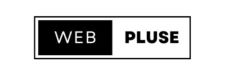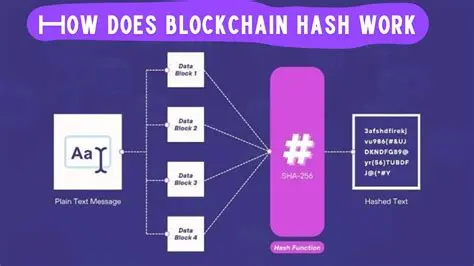Best alternatives to Elementor Pro: Elementor Pro is a top choice for WordPress users due to its powerful drag-and-drop interface and comprehensive design. But whether it’s due to price, performance concerns, or you simply want to explore alternatives, there are some excellent Elementor Pro alternatives worth considering. Help create beautiful WordPress websites without sacrificing ease of use, increase page speed, and maintain flexibility. Let’s take a look at these options, each offering unique features for web developers, designers, and beginners.
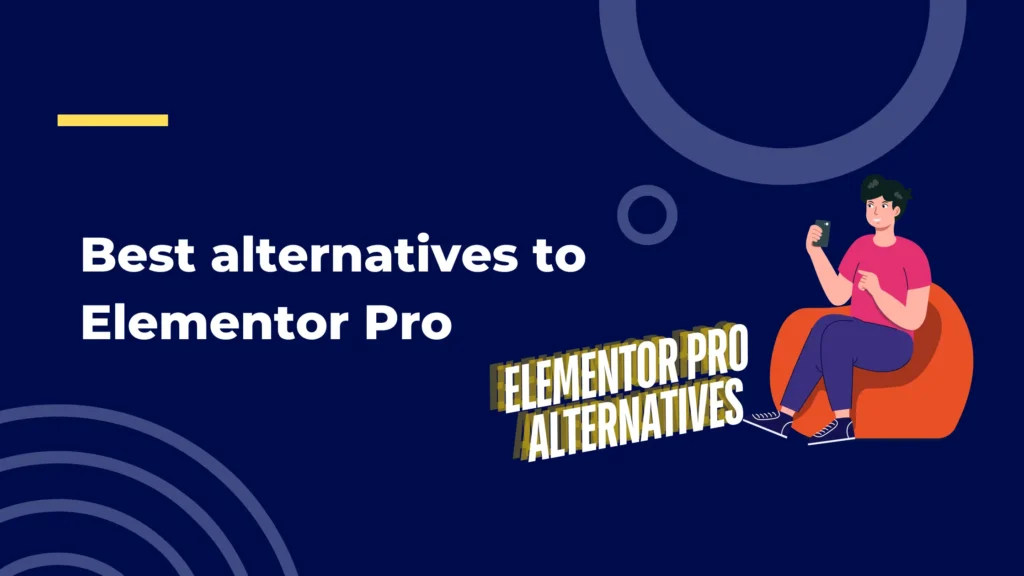
Table of Contents
ToggleWhy Consider Best Alternatives to Elementor Pro?
Although Elementor Pro is known for its extensive customization and user-friendly interface, some users found that:
- It can be too user-friendly and can affect page speed.
- Some features may not be necessary for small websites.
1. Beaver Builder
Best alternatives to Elementor Prothe First oneof the most dependable and flexible WordPress website builders out there right now is Beaver Builder, which has earned a solid reputation. Its user-friendly and intuitive interface, which accommodates both novice and seasoned developers, makes it stand out in the congested field. Beaver Builder’s drag-and-drop feature makes it simple for users to design and modify their websites, even without any prior coding experience. This lets them create beautiful, responsive designs.
Key Features :
- Drag-and-Drop Interface: Easy to use, perfect for beginners. Choose from pre-designed designs.
- SEO-Friendly Code: Helps speed up page load times and improve search engine rankings. Works seamlessly with all WordPress themes.
- Fully Customizable Templates: lets you choose from a variety of pre-designed templates.
- Theme Compatibility: Works seamlessly with almost all WordPress themes.
Pricing:
Beaver Builder offers a free version, and the Pro plan starts at $99/year.
Why Choose Beaver Builder?
If you are looking for a lightweight and reliable Elementor Pro, Beaver Builder has a perfect balance between functionality and ease of use, making it perfect for beginners and overly-frustrated users.
Reference: Beaver Builder
2. Divi Builder by Elegant Themes
As a website designer, Divi Builder has become one of the most well-liked substitutes for Elementor Pro. This robust tool makes it easier to create beautiful, eye-catching websites with its fully integrated drag-and-drop builder. Regardless of your level of experience with web design, Divi offers an easy-to-use interface that lets you modify every part of your website without writing a single line of code.
Divi’s extraordinary adaptability is one of its most notable qualities. To accommodate a wide range of project requirements, designers have access to a huge selection of modules, layouts, and design possibilities. Divi can support a wide range of layouts and features, from personal blogs to e-commerce businesses.
Key Features:
- Visual Drag-and-Drop Builder: Create pages instantly using a visual editor. Professional layout.
- Built-in A/B Testing: Optimize conversions with in-built split-testing tools.
- Hundreds of Templates: Access over 1,500 professionally designed layouts.
- Global Elements: Make site-wide design changes effortlessly.
Pricing:
Divi Builder is part of the Elegant Themes membership, starting at $89/year.
Why Choose Divi Builder?
Divi is perfect for designers looking for customization options. The visual design combined with A/B testing tools make it the best choice for marketers.
Reference: Divi Builder by Elegant Themes
3. Brizy
Brizy is a page builder that is easy to use and intuitive, making it suitable for both novice and seasoned developers. It offers a cloud-based online design solution and a range of potent WordPress plugins, making it an adaptable tool for producing beautiful websites. Brizy is a great substitute for Elementor Pro, especially for those looking for a more basic approach to web design without compromising on features. Brizy’s drag-and-drop interface, adaptable templates, and sophisticated capabilities enable users to create websites with a polished appearance quickly and effectively. Brizy streamlines the design process for any type of website, be it personal, business, or e-commerce, so you can concentrate on what really counts—providing your audience with outstanding content.
Key Features:
- User-Friendly Editor: User-friendly editor: Simple drag-and-drop design is perfect for beginners.
- Pre-made Design Blocks: Contains hundreds of pre-made designs.
- Responsive Templates:Your website looks great on all devices.
- Brizy Cloud: Build your website on the Brizy cloud platform without worrying about hosting.
Pricing:
Brizy offers a free version, and Pro plans start at $49/year.
Why Choose Brizy?
Brizy is perfect for those who want to quickly create a website without a lot of setup hassle. The cloud option is a plus for users who need an all-in-one solution.
Reference: Brizy
4. Thrive Architect
Thrive Architect is an extremely powerful page builder that offers a comprehensive range of features specifically designed to boost user engagement and drive sales for anyone focused on constructing a website optimised for conversion. Thrive Architect’s user-friendly drag-and-drop interface makes it possible for anyone without a lot of coding experience to create aesthetically beautiful and powerful landing pages.
You can easily customise the look and feel of your website to match your brand and marketing objectives thanks to its wide selection of editable themes and features. With features like dynamic content blocks, conversion-focused calls to action, and integrated A/B testing tools, Thrive Architect guarantees you can optimise every part of your website for optimal impact. Whether you own a small business or are an expert marketer. With the tools provided by Thrive Architect, you can efficiently generate leads, convert site visitors, and eventually boost sales. Thrive Architect is a priceless tool for your digital marketing toolkit since it allows you to design a smooth online experience that not only draws visitors but also motivates them to take action.
Key Features:
- Conversion-Driven Design: Conversion-focused design: Include elements like opt-in posts, countdown timers, and checkboxes.
- Fast loading: Optimize performance, make your pages load quickly.
- Pre-Built Landing Pages: Choose a landing page design to increase conversions.
- Seamless integration: Connect with popular email marketing platforms like Mailchimp and ConvertKit.
Pricing:
Thrive Architect is part of the Thrive Suite, which costs $299/year for access to all tools.
Why Choose Thrive Architect?
If you are a marketer looking for a conversion-friendly alternative to Elementor Pro, Thrive Architect is an excellent choice for building high-converting pages and pipelines.
Reference: Thrive Architect
5. WPBakery Page Builder
WPBakery, formerly known as Visual Composer, is a robust and adaptable full-page builder that seamlessly integrates with a variety of WordPress themes and plugins. It has seen substantial development since its launch, turning into a reliable resource for both website owners and developers. Even though WPBakery is one of the more established page builders available, it is still a formidable competitor in the field of WordPress design tools. With its large variety of elements and templates, users can create attractive layouts with simplicity and unlimited customisation options thanks to its user-friendly interface. WPBakery is an invaluable tool for any WordPress project, enabling you to realise your creative vision whether you are creating a personal blog, business website, or online store.
Key Features:
- Front-End and Back-End Editors: Front-end and back-end editors: Edit your website from the frontend or back-end Function.
- Extensive template library: Choose from tonnes of pre-made templates.
- Shortcode Compatibility: Seamlessly integrate the shortcodes.
- Responsive Design: Easily create mobile friendly layouts.
Pricing:
WPBakery starts at $64 for a regular license.
Why Choose WPBakery?
If you are looking for a flexible and versatile page builder that can integrate with other WordPress tools, WPBakery is an excellent choice.
Reference: WPBakery
6. Gutenberg
Finally, if you’re searching for a free alternative to WordPress, Gutenberg is a great option that merits your consideration if you are looking for a free WordPress substitute. With a block-based design approach, Gutenberg, the default block editor for WordPress, enables users to easily construct beautiful websites. This creative editor organises content into digestible chunks so you can add and rearrange text, photos, videos, and other items with ease.
Its simple drag-and-drop feature allows you to alter the appearance of your website without requiring a lot of technical experience. Furthermore, Gutenberg provides an extensive selection of pre-made blocks and themes, allowing you to build aesthetically pleasing and responsive websites that meet the needs of your target audience.
Key Features:
- Native WordPress Integration: Native WordPress integration: No additional plugins, Gutenberg is built into WordPress.
- Block-based design: Create posts and pages using text, image, and media blocks.
- Lightweight and Fast: Provides excellent performance and fast loading.
- Completely Free: Gutenberg is 100% free, making it ideal for budget users.
Why Choose Gutenberg?
If you like a lightweight and free page builder, Gutenberg is perfect for simple design without the need for external plugins.
Reference: Gutenberg
Conclusion: WordPress page builders
When looking for best alternatives to Elementor Pro, it’s important to consider your specific needs, such as performance, ease of use, advanced features, or budget. Each option listed here has unique features:
- Beaver Builder: Ideal for simple and clean code. Quick and easy business website creation.
- Divi Builder: Great for managing design.
- Gutenberg: Free and built into WordPress.
- Brizy: Ideal for creating websites quickly and easily.
- Thrive Architect: Focus on conversions and sales.
- WPBakery: Simple and consistent content.
Checkout this one also:
- Best Voice Search Plugin for WordPress
- How to Secure WordPress Site with Free Tools and Plugins
- Best Way to Speed Up Your WordPress Site with Core Web Vitals Optimization
- Best Top 10 Web Design Trends for 2024: What You Need to Know
- Best Free Website Designing Tools for Beginners
- How to Easily Build a Membership Site in WordPress: A Step-by-Step Guide
- Best WordPress Plugins for Cryptocurrency Payments Integration
- Steps to Optimize Your WordPress Site to Pass Google’s Mobile Friendly Test Site