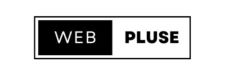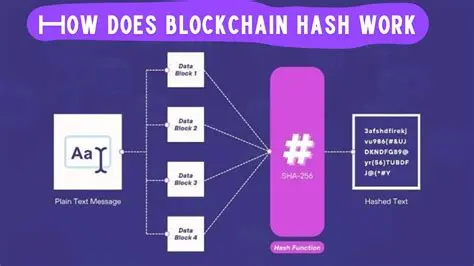People’s interactions with websites are being completely transformed by voice search technologies. It is more crucial than ever for websites to be voice search optimised, especially with the increasing popularity of voice assistants like Alexa, Google Assistant, and Siri. Voice search plugins offer a smooth method for WordPress users to incorporate this feature and expand the audience for their website.
We will go over the best voice search plugin for WordPress, the advantages of voice search optimization, and how adding voice search can improve the SEO and accessibility of your website in this extensive tutorial.

Table of Contents
ToggleWhat Is Voice Search, and Why Is It Important for WordPress?
Instead of typing, voice search enables users to conduct tasks, search the internet, and interact with websites using voice commands. The popularity of voice search is growing as mobile devices and smart speakers become more common. 55% of homes are predicted to have a smart speaker by 2025, according to research, demonstrating the increasing significance of voice search.
There are several benefits that WordPress site owners may receive by including a voice search plugin for WordPress:
- Increased Accessibility: Voice search enables visitors with disabilities or those who would rather browse hands-free to access websites.
- SEO Benifites: Google and other search engines give preference to voice-optimized websites, which raises their rankings.
- Improved User Experience: Users may engage with your website more easily and intuitively thanks to voice search.
Benefits of Adding a Voice Search Plugin in WordPress Site
There are numerous clear benefits to integrating a voice search plugin with WordPress.
- Greater Easy Access
Voice search functionality improves your website’s usability for people who might have trouble typing, like people with disabilities or people on the go. You are expanding your website’s user base by providing an extra means of interaction. - Improved experience for users
Voice search offers customers a quick, easy, and hands-free way to browse your website. Users can save time and effort by speaking their requests rather than typing lengthy enquiries or browsing across several sites. - Enhanced SEO
Compared to typed search searches, voice search questions are typically lengthier and more conversational. You are enhancing your overall SEO in addition to serving voice users by making your website voice search-friendly. Because voice search supports natural language searches, voice search-optimized websites frequently appear higher in search engine results.
Top Features to Look for in a Voice Search Plugin for WordPress
Before choosing the top voice search plugin for WordPress, it is critical to comprehend the characteristics that add value to these plugins. The following are the most important features to think about:
- Compatibility with Mobile and Desktop Devices: Make sure the plugin functions flawlessly on both desktop and mobile versions of your website.
- Multilingual Support: In order to serve a wide range of users, a quality voice search plugin should be able to recognise and process many languages.
- Fast and Accurate Voice Recognition: To ensure the best possible user experience, look for plugins that deliver voice-to-text conversion that is both speedy and accurate.
- Customisable Search Settings: Keeping control over the user experience requires the flexibility to modify how the plugin works with your site’s search feature.
- SEO Optimisation: To achieve a higher ranking in voice search results, certain plugins have integrated SEO functions.
Best Voice Search Plugins for WordPress
Let us examine the top choices for WordPress users now that you know the value of voice search and what to look for in a plugin.
The Google Plugin for Voice Search
This plugin gives your WordPress website access to Google’s robust voice search features. By using voice commands to deliver quick and precise search results, it aims to improve the user experience. Because the plugin supports several languages, users from various geographical locations can interact with your site with ease.
Essential Elements:
- multilingual assistance
- Google’s excellent voice recognition software
- Mobile-friendly layout
- Quick and precise search results
Read more about building accessible websites with plugins on Webpluse.cloud.
Talkie: WordPress Plugin for Voice Search
With a wealth of customisation options, Talkie is a highly regarded voice search plugin for WordPress. It is well-known for integrating with WooCommerce seamlessly, which makes it a great option for eCommerce websites looking to offer a more user-friendly purchasing experience.
Essential Elements:
- smooth interaction with WooCommerce
- Speech commands that can be customised
- Excellent interoperability between desktop and mobile devices
- Voice searches with SEO optimisation
All-inclusive Voice Search
An additional well-liked choice is Universal Voice Search, which provides a very precise voice recognition system and simple connection with pre-existing WordPress themes and plugins. It is the perfect option for consumers who want to customise the voice search experience on their website because of its customisable features.
Essential Elements:
- Accommodates several voice assistants, including Siri, Alexa, and Google.
- Simple interaction with pre-existing plugins and themes
- Adjustable voice search parameters
- Several languages
Your WordPress Plugins’ Voice Search and Speech Recognition
This plugin was created especially for WordPress users who wish to easily incorporate voice search capabilities. It has both speech-to-text and voice search capabilities and is very customisable. In order to guarantee that your website appears highly in voice search results, the plugin also has sophisticated SEO settings.
Essential Elements:
- Voice-to-text and voice search capabilities
- multilingual assistance
- characteristics of SEO optimisation
- Setup and integration are simple
Check out our guide on integrating advanced features in WordPress.
Intelligent Voice Search Add-on
The ease of use and effectiveness of the Smart Voice Search Plugin are well-known. Along with integrating easily with the majority of WordPress themes, it provides quick voice-to-text conversion. Being a lightweight plugin, it is a fantastic option for anyone wishing to incorporate voice search into their website without causing any lag.
Important elements:
- Lightweight and quick
- Installing and using it is easy.
- Reliable voice-to-text translation
- Compatible with the majority of WordPress themes
How to Install and Configure a Voice Search Plugin on WordPress
Once you have selected the best voice search plugin for WordPress, install and configure it by following these steps:
Get the plugin installed:
- Open the dashboard for WordPress.
- To add a new plugin, select Add New.
- Look for the plugin you have selected for voice search.
- Prior to activating, click Install Now.
Configure the plugin:
- Explore the settings page of the plugin.
- To suit your demands, adjust the voice search’s language support, search parameters, and device compatibility.
Verify the plugin:
- To make sure the plugin functions properly after configuration, test it on desktop and mobile devices. Test the plugin’s ability to understand and react to natural language questions by speaking them aloud.
Make it SEO-friendly:
- Generally speaking, voice search queries are lengthier and more conversational than written ones. In order to optimise your site content for these kinds of queries, make sure that your blog entries and product descriptions include natural language and long-tail keywords.
SEO Tips for Optimizing WordPress Site for Voice Search
It is essential to optimise your website to rank highly in voice search results after installing the WordPress voice search plugin. The following are some excellent SEO pointers:
Pay Attention to Long-Tail Keywords
Long-tail keywords can help your site rank higher for voice searches because voice search enquiries are typically longer than regular search queries. Rather of optimising for “WordPress plugin,” for instance, you could optimise for “best voice search plugin for WordPress.”
Make Use of Conversational Phrases
When conversing with a voice assistant, people typically utilise conversational language. Asking and responding to frequently asked questions about your niche will help you integrate conversational language into your writing.
Conclusion: Future of Voice Search in WordPress
Any website owner would be wise to incorporate a voice search plugin for WordPress, given the growing popularity of voice search. It gives your website a competitive edge in SEO in addition to enhancing accessibility and user experience.
You can make sure that your WordPress website is up to date and offers your visitors a contemporary, user-friendly experience by selecting the appropriate plugin and optimising your website for voice search.
- How to Optimize Your WordPress Site for Speed
- Boost SEO with the Right WordPress Plugins
- WordPress plugins for affiliate marketing
References: