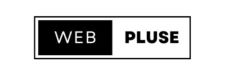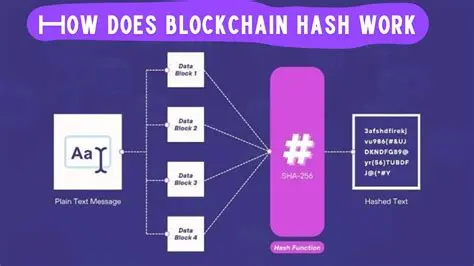Build a membership site in WordPress: Do you want to use WordPress to build a membership website? WordPress is a strong platform that can help you accomplish your objectives, whether you want to create a vibrant online community, provide exclusive content, or manage a subscription-based business. We will lead you through every step of creating a profitable membership site from beginning with this tutorial, utilising user-friendly and SEO-friendly techniques to optimise your site’s performance.

Table of Contents
ToggleWhy Build a Membership Site?
Numerous advantages are provided by membership websites:
- Consistent revenue stream: Monthly subscription fees bring in money on a regular basis.
- Exclusive material: Add value by granting access to premium content to users who pay for it.
- Building a community: Interact with your users in private groups, forums, and conversations.
- Scalable business: Build your membership site gradually by starting small.
Step 1: Select the Best Host and Set Up WordPress
Any WordPress website needs dependable hosting as a base. Membership sites can have large volumes of traffic and material, so picking a hosting company that is scalable, safe, and quick is essential. Several well-liked choices for WordPress hosting consist of:
- Bluehost: Distinguished for its reasonable prices and top-notch customer service.
- SiteGround: Provides membership sites with excellent performance & speed.
- WP Engine: For more complex requirements, a managed WordPress hosting option.
After selecting a hosting package, install WordPress manually by downloading it from the WordPress website or using the one-click installation function offered by your hosting company.
Step 2: Choose a Membership Plugin
You need a membership plugin in order to turn your WordPress website into a membership platform. You may control subscriptions, impose restrictions on content, and take payments with these plugins. Here are a few well-liked choices:
- MemberPress: A feature-rich plugin that provides payment methods, subscription management, and content limitation. It fits with most themes and is easy enough for beginners.
- Restrict Content Pro: For websites that require flexibility in terms of access levels and payment methods, Restrict Content Pro is ideal.
- Paid Memberships Pro: Additional premium features are offered; free and open-source.
Install and activate your plugin using the WordPress dashboard’s “Plugins” section after selecting it.
Step 3: Configure Your Membership Settings
After your membership plugin is activated, you will need to set it up to work with your website. Typically, this includes:
- Establishing membership tiers: Provide various tiers of membership, with each granting access to particular materials. As an illustration, there are “Basic,” “Premium,” and “VIP” plans available.
- Gateways for payments: To process payments securely, connect payment gateways such as Stripe, PayPal, or Authorize.net.
- Dashboards for members: Provide a dashboard so that users may control their billing information, subscriptions, and profile details.
Although each plugin has its own set of configurations, most are simple to follow and can be found in the plugin’s menu on the WordPress dashboard.
Step 4: Create Exclusive Content for Members
Your membership site’s unique content is its main selling point. To begin, make posts and pages that are exclusively accessible to members at particular levels. You can limit content according to the membership tier with the majority of membership plugins.
As an illustration:
- Blog posts: Compose how-tos, articles, or manuals that are exclusive to paying subscribers.
- Videos and courses: Post videos online or make courses that are only available to members of specific membership tiers.
- Downloads: Provide members with access to unique files, templates, or resources.
Use the options your membership plugin provides to limit access to content. For every page or post you make, you have the ability to “Set Access Level” or “Restrict Access.”
Step 5: Design a User-Friendly Membership Site
A membership website must to be simple to use. Here are some crucial pointers for design:
- Select an appropriate theme: Select a user-friendly, responsive theme that goes well with your membership plugin. The WordPress themes Astra, OceanWP, and GeneratePress are excellent choices for membership websites.
- Make the navigation obvious: Ensure that the sections of your menu that are unique to members—like the login page, subscription options, and premium content—are highlighted.
- Create a section for members: Provide a special member area where users can register, view account details, and peruse the stuff they have purchased.
This phase is made simpler by the pre-built member dashboard templates that many membership plugins offer.
Step 6: Set Up Member Registration and Login Pages
A mechanism for members to sign up, log in, and control their subscriptions is required. The majority of membership plugins will create login and registration pages on their own. Make sure it is simple to reach these pages:
- Login page: For convenient access, provide a “Login” link in the navigation bar of your website.
- Registration page: Encourage people to join your membership by using obvious calls-to-action (CTAs) on the registration page.
Additionally, you can alter these pages’ design to better fit the branding of your website.
Step 7: Integrate Email Marketing
A membership community must be nurtured, fresh content must be announced, and exclusive promotions must be provided through email marketing. In order to incorporate email marketing:
- Make use of an email marketing provider: You can send your members automatic emails using services like ConvertKit, ActiveCampaign, or Mailchimp.
- Set up welcome emails automatically: Provide new subscribers with information about their subscription and guidelines on how to access material in a welcome email.
- Divide up your audience: Segment email lists according to membership tiers to provide members with deals and personalised content.
Automation is made easy with the help of numerous membership plugins’ interfaces with email marketing services.
Step 8: Promote Your Membership Site
Now that your membership website is operational, it is time to market it! Think about the following tactics:
- Social media marketing: Post links to your members-only material and advantages on Facebook, Instagram, and Twitter.
- Content marketing: Produce complimentary podcasts, videos, or blog entries that emphasise the benefits of your membership website.
- Give discounts: Hold events for new members that include a free trial or a first-month discount.
- Affiliate marketing: Motivate your influencers or members to use affiliate networks to promote your website.
Step 9: Manage and Grow Your Membership
It is crucial to track member interaction as your website expands and make adjustments as necessary. Frequently verify:
- Analytics: Monitor member activity and the popularity of content with tools like Google Analytics.
- Feedback from members: Conduct a survey among your members to find out what kind of content they like and where it could be improved.
- Chances for upselling: Provide users with special content upgrades or higher tier subscriptions.
You may increase community size and member retention by continuously improving your membership site.
Conclusion: Build a membership site in WordPress
Using WordPress to create a membership website is a great way to make money off of your knowledge and writing. You can build a membership site that benefits your audience and brings in a steady stream of income by following the instructions in this article. You may increase your member base and offer more services as you go along by starting small.
Check here for additional details on creating WordPress membership sites MemberPress’ official documentation and WordPress’s official plugin page.
References:
Checkout some others blogs:
- Top OnPage SEO Tools to Boost Your Website Ranking
- Top Free SEO Tools for Website Optimization
- Top 5 Lightweight WordPress Themes for Faster Website Load Time
- How to Secure WordPress Site with Free Tools and Plugins
- How to Increase Website Speed in WordPress: A Comprehensive Guide
- 10 Essential WordPress Plugins for 2024 You Should Install Now
- WordPress Site on Web 3.0: The Ultimate Guide to Getting Started